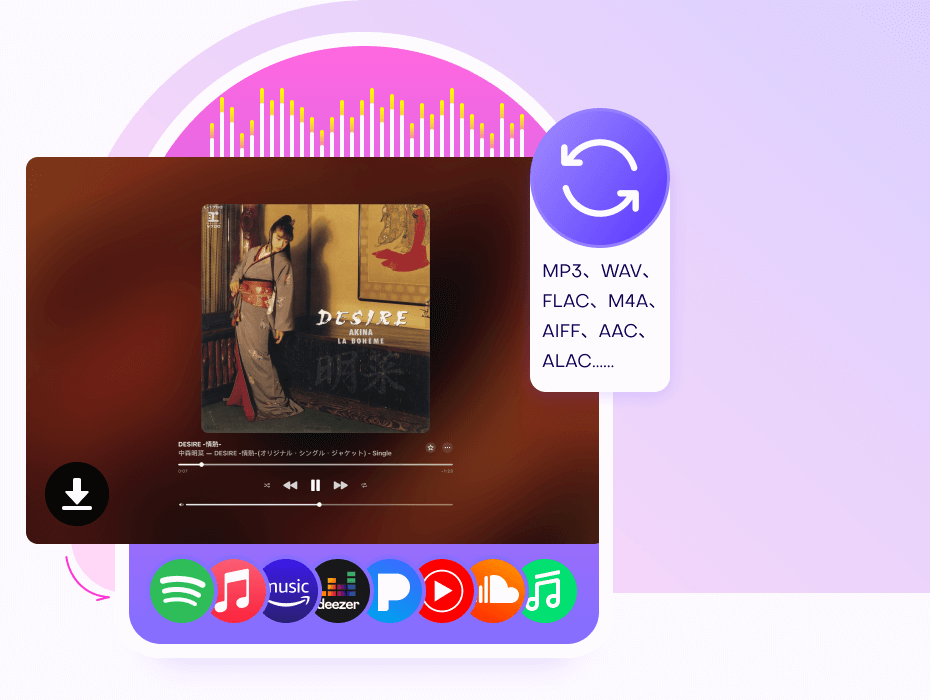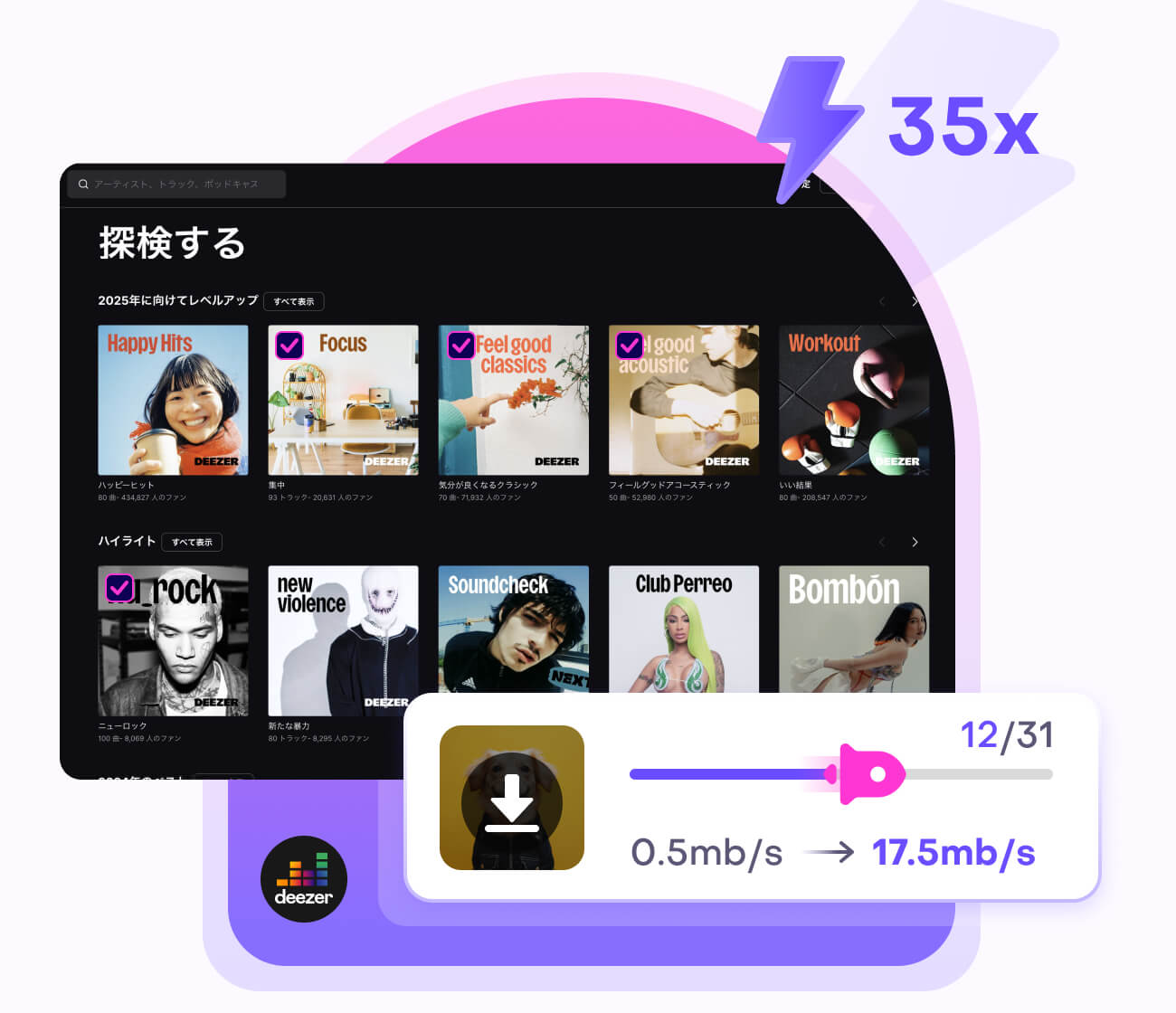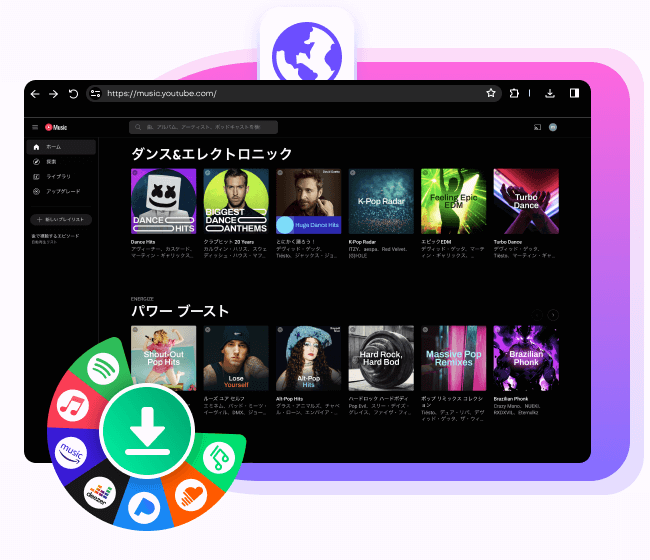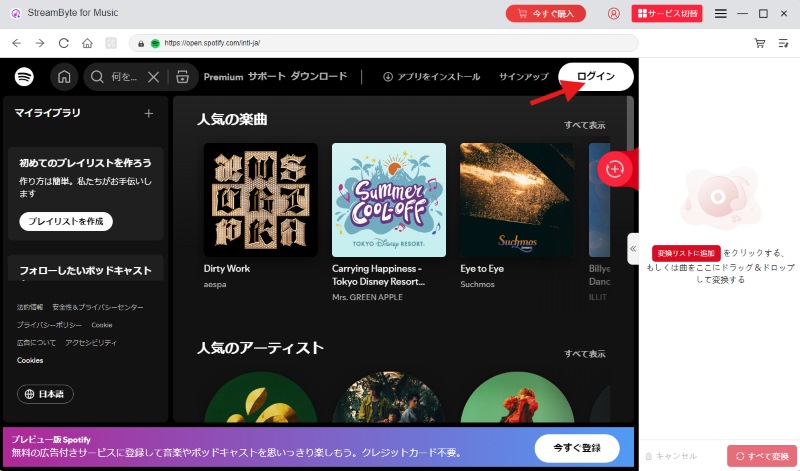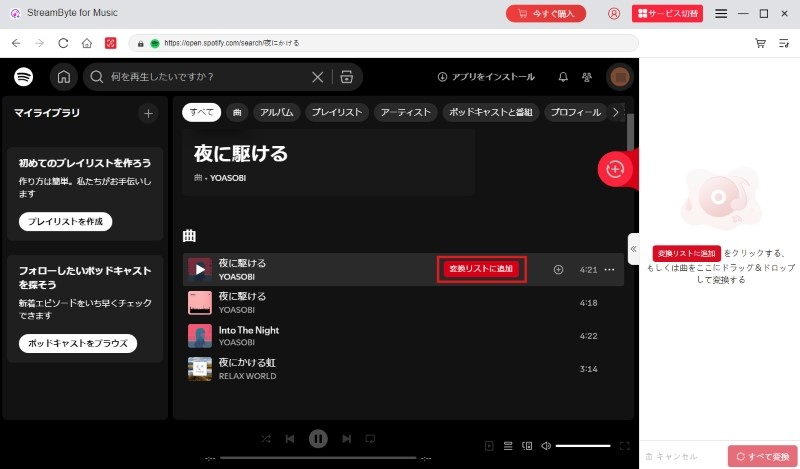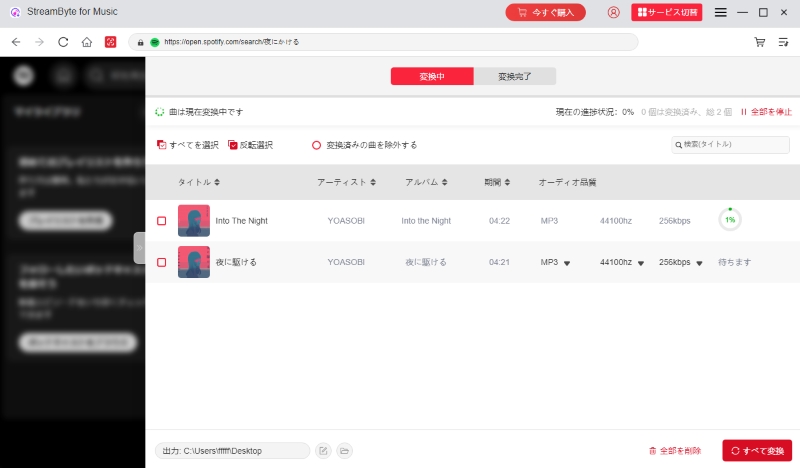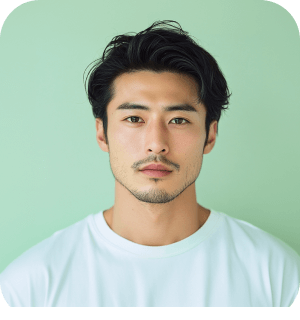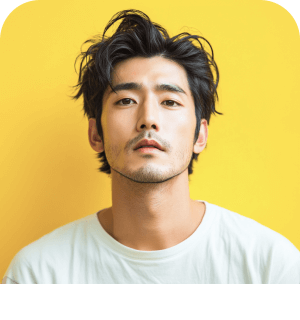A variety of output formats to meet all your music needs
By using AllMusic Converter, you can convert songs downloaded from major music distribution services such as Spotify, Apple Music, YouTube Music, etc.MP3It can be saved in a variety of formats, including WAV, M4A (AAC/ALAC), FLAC, and AIFF.
The music you save can be played on any device, including iPods, MP3 players, and Roku TVs. Enjoy your favorite music anytime, anywhere, regardless of your internet connection.