- video
- Music
- BD-DVD products
- Store
- Useful Articles
- support
Have you ever had the experience of your favorite YouTube video being deleted without you realizing it? Or your connection was unstable and the sound was out of sync while playing the video?
"Even if you want to save YouTube videos offline, there are probably many people who don't want to go to the trouble of subscribing to Premium.
So in this article,A thorough comparison of points of interest to users, such as price, compatible services, ease of use, and whether or not there are functional limitationsPerfect for everyday use.Recommended YouTube DownloaderIf you are unsure how to download it, please refer to this article.

Related Posts:
| Recommended level | ★★★★★ |
| Supported OS | Windows 11/10/8.1/8/7, MacOS 10.14 or later |
| Free version | free trial |
| Output Format | MP4, MKV, MOV, etc. |
| Compatible video streaming services | 600+ video streaming and sharing services including YouTube, HBO, Hulu, Netflix, Amazon Prime, Disney+ |
| Functional stability | Excellent |
| advertisement | none |
| Japanese Support | correspondence |
"StreamByte for Video" is a high-performance video download software that supports major video distribution and sharing services including YouTube, Netflix, Amazon Prime Video, Disney+, HBO, Hulu, and Pornhub.
With a high-speed download function of up to 8 times the speed, you can download data even in places with unstable communication environments.Pre-save YouTube videosIt supports up to 8K image quality and lossless sound quality, and can be saved in high quality in MP4, MKV, and MOV formats.
It also supports the selection and retention of multilingual audio tracks and subtitles, and you can choose from three types of subtitles: hard, soft, and external. By using the dedicated web player, you can complete everything from video search to downloading on a single screen, and the operation is very intuitive.
moreover,Download and save DRM protected videosIf you want to enjoy videos freely without being bound by download limits or internet connection, try the free trial of "StreamByte for Video" now!
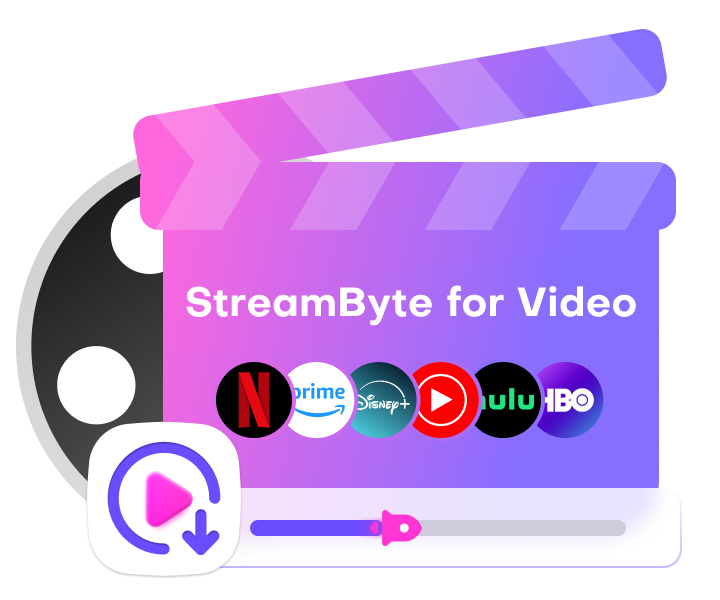
StreamByte for Video
This is a video downloader that supports major streaming services such as Netflix, Amazon Prime, and YouTube. You can save and enjoy your favorite videos with high image quality up to 8K and Dolby Atmos audio.
What makes StreamByte for Video great?
"StreamByte for Video" allows you to download YouTube videos in just 4 steps!
Step 1: Choose a video streaming/sharing service and log in
After you log in to StreamByte for Video, the main interface will display several popular streaming video services, including YouTube, Amazon Prime, Netflix, Disney+, HBO, Hulu, etc. If you want to download YouTube videos, please select YouTube.
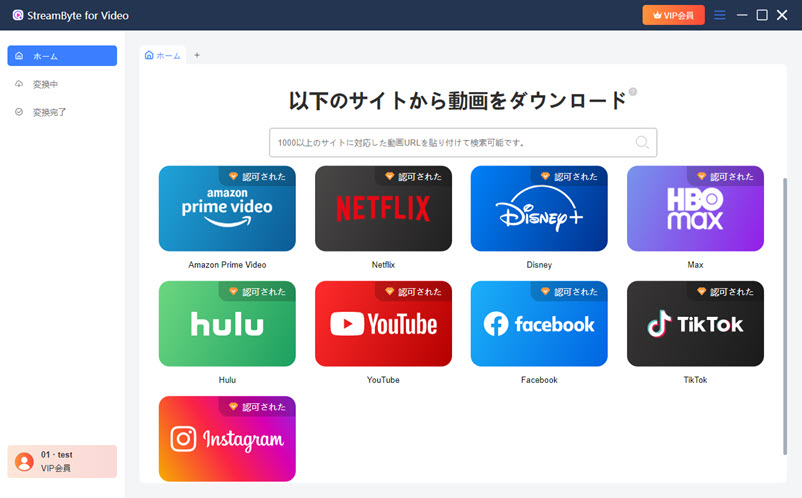
Step 2: Select the YouTube video you want to download
Once you find the YouTube video you want to download, tap the plus icon on the top right and select the episode of the target YouTube video.

Step 3. Adjust output settings
By default, the software will select video with audio and subtitles, MP4 output format, soft subtitles, etc. You can change these settings to suit your preferences.
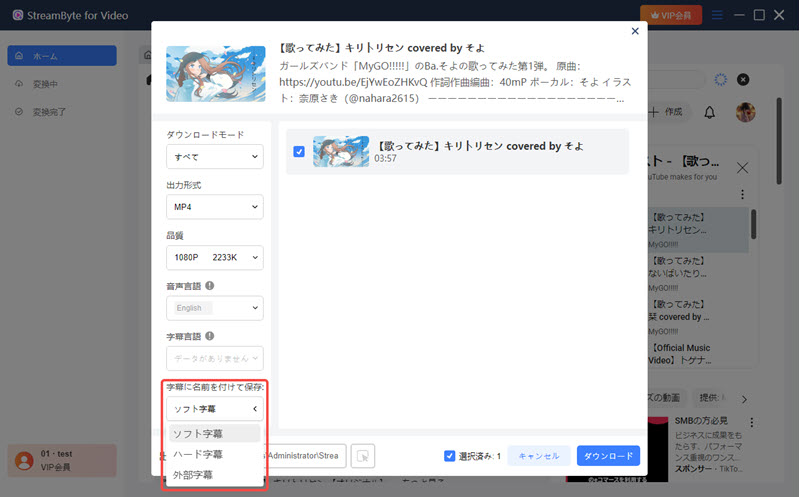
Additionally, you can also set the download mode and output folder.
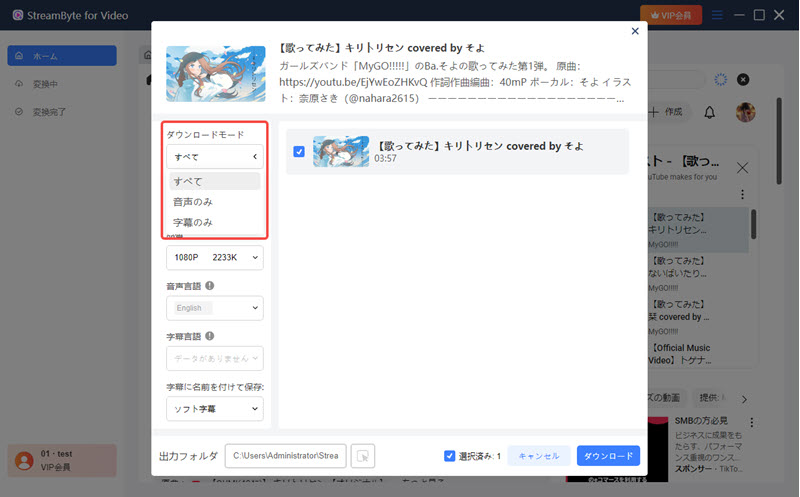
Step 4 Download YouTube videos
Once you have selected the video and settings, click the blue "Download" button on the bottom right to start downloading the YouTube video. You can follow the download progress on screen.

"StreamByte for Video" is a high-performance YouTube video downloader that supports major streaming video distribution services such as Netflix, Amazon Prime, Disney+, YouTube, HBO, Hulu, and Pornhub. With an intuitive and easy-to-use interface, even beginners can easily operate it, and it is software that provides a comfortable viewing environment. It also has functions for other YouTube videos, so if you are interested, please experience its convenience!
Try it for free now!
100% safe and virus free
100% safe and virus free
| Recommended level | ★★★ |
| Supported OS | Windows, macOS, Linux |
| Free version | free trial |
| Output Format | MP4, WMV, FLV, etc. |
| Compatible video streaming services | YouTube, Vimeo, Facebook, DailyMotion, Flickr, etc. |
| Functional stability | General |
| advertisement | none |
| Japanese Support | correspondence |
4K Video Downloader is a tool that allows you to download high quality videos from sites such as YouTube, Vimeo, Facebook, TikTok, etc. Compatible with Windows, macOS and Ubuntu, it not only allows you to save videos in 4K, 8K and HD quality, but also allows you to download playlists and entire channels, save subtitles and extract audio.

Advantages:
Cons:
| Recommended level | ★★★★ |
| Supported OS | Windows 10/8/7 |
| Free version | Completely free |
| Output Format | MP4, FLV, AVI, etc. |
| Compatible video streaming services | YouTube, Niconico Video, FC2, GyaO!, Dailymotion, Vimeo, etc. |
| Functional stability | General |
| advertisement | can be |
| Japanese Support | correspondence |
Craving Explorer is a free browser developed for Japanese users that is dedicated to downloading videos. Its feature is that it allows you to easily save videos and audio from sites such as YouTube and Niconico Video. In particular, the function that allows you to convert the video to MP4 or MP3 format while downloading is convenient, and even beginners can operate it intuitively.

Advantages:
Cons:
| Recommended level | ★★★★ |
| Supported OS | Windows 11/10/8.1/8/7・Vista・Mac OS |
| Free version | free trial |
| Output Format | MP4, WMV, FLV, etc. |
| Compatible video streaming services | YouTube, Niconico Video, Facebook, Dailymotion, Youku, Pandora.TV, Tudou, FC2, etc. |
| Functional stability | General |
| advertisement | can be |
| Japanese Support | correspondence |
Freemake Video Downloader is a free software that allows you to easily download videos from video sharing sites such as YouTube, Facebook, and Vimeo. It can convert and save videos in various formats such as MP4, WMV, AVI, and MP3, and supports high-quality and high-speed downloads. It also has a batch download function and bandwidth limit settings, allowing you to use it flexibly according to your needs. However, some features are only available in the paid version, so it is a good idea to check before using it.
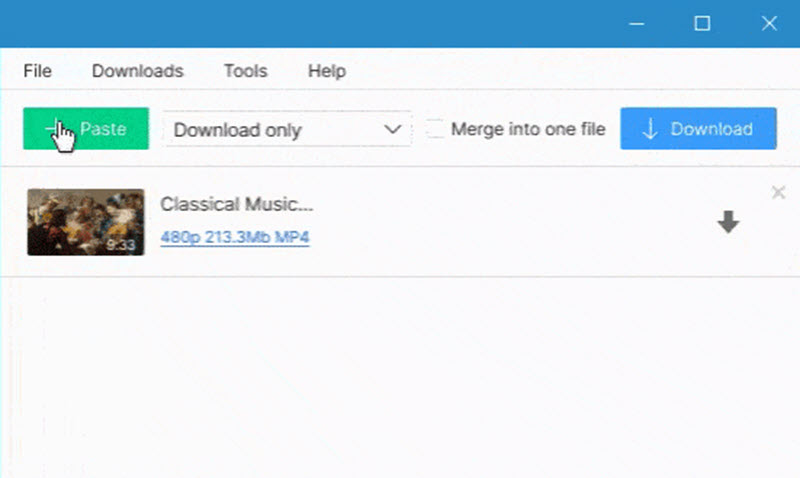
Advantages:
Cons:
Chrome and FireFox extensions work directly in your browser without installing any additional software and allow you to easily save YouTube videos. They make it easy to save videos that are usually difficult to download. Here are some of the most popular extensions:
Video Download Helper: A popular extension that supports a wide range of streaming sites and allows you to easily download videos.
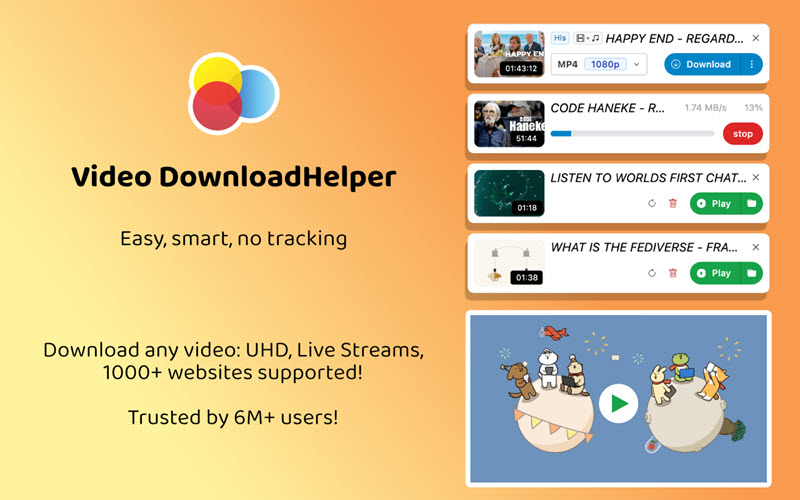
please note:
Due to Google WebStore limitations, the Chrome version of the add-on does not download videos from YouTube, please use the Firefox or Edge version for this purpose.
Chrome and Firefox extensions are popular as an easy way to save videos without installing any software. However, you should be aware that they have some limitations.
For example, because extensions basically run within the browser, it is difficult to use them in conjunction with other applications or to set advanced saving settings, and some video sites may restrict downloading altogether. Also, some extensions may be slow to save, the image quality may deteriorate, and they may lack stability. Furthermore, some tools do not support Japanese, so it is best to check before using them.
For those who want to avoid these restrictions and have a more comfortable and highly functional download environment,StreamByte for VideoWe recommend using this software.Supports over 600 video streaming services including YouTube, Netflix, and Amazon PrimeThe maximum8x faster download speedYou can save the video smoothly.Can be played offline regardless of viewing periodAnd YouTube videos tooMaximum 8K image quality, no degradationThis provides convenience and stability that cannot be achieved with extensions.
If you feel that the extension is not enough for you, why not try out the ease of use and performance of "StreamByte for Video"? Download the free trial version now and try saving high-quality YouTube videos as you like.
100% safe and virus free
100% safe and virus free
We've introduced the features of each software individually, but now let's take a look at a cross-sectional comparison of the five main software tools, focusing on functionality, image quality, compatible websites, pricing structure, etc.
Everyone has different needs, such as "I want to use it for free," "I want to prioritize stability," "I want to save in high quality," etc. Please refer to the comparison table below to find the best YouTube download tool for your usage.
| Comparison items | StreamByte for Video | 4K Video Downloader | Craving Explorer | Freemake Video Downloader | Video DownloadHelper (Extension) |
| Number of supported sites | Over 600 (YouTube, Netflix, etc.) | Multiple (YouTube, Vimeo, etc.) | Mainly Japanese sites (YouTube, FC2, etc.) | Mainly Japanese sites (YouTube, FC2, etc.) | YouTube (Firefox version only) etc. |
| Storage format | MP4, MKV, MOV | MP4, FLV, MP3, etc. | MP4, MP3, FLV, etc. | MP4, WMV, AVI, etc. | MP4, etc. |
| Maximum image quality | Up to 8K | Up to 8K | Up to 720p | Up to about 4K | Up to 1080p |
| Ease of operation | ◎ Very easy to understand | Standard UI | ◎ Browser-based for beginners | ○ Somewhat multifunctional | ◎ Easy installation with extension functions |
| Stability | ◎ Very stable | △ Slightly unstable | △ Unstable in some cases | △ Slightly unstable | △ There are restrictions on operation |
| Pricing structure | Free trial available | Free to play (some restrictions apply) | Completely free | Free + some features are paid | Completely free |
| Advertisement display | × No display | × No display | △ Some display | △ Advertisements included | × No display |
| Important Notes | DRM compatible and multilingual subtitles | Playlist Support | Made in Japan, user-friendly UI | Bulk save function available | YouTube is not supported on Chrome |
I want to use it for free anyway → "Craving Explorer"or"Freemake Video Downloader" is completely free,Advertisement display and function restrictions,There are also limitations to image quality,Only for light usersis.
I want to save a wide range of content from multiple sites. → "4K Video Downloader" is also compatible with Vimeo and TikTok, and the playlist function is convenient. However, be careful of stability and limitations of the free version.
Quickly save in your browserWant to → Extensions "Video DownloadHelper (Extension)" is easy to install and requires no installation,YouTube is not supported on ChromeThere is a big restriction.
I want to make a choice that I won't regret without compromising on image quality, sound quality, and stability.StreamByte for Video" is the only choice!
100% safe and virus free
100% safe and virus free
Why StreamByte for Video is the best choice?
YouTube's terms of use prohibit downloading videos using any other than official functions. In addition, under copyright law, downloading videos knowing that they have been illegally uploaded is illegal and may be subject to criminal penalties. On the other hand, there is no problem with downloading videos that have been approved by the copyright holder or videos that you have uploaded yourself. In order to use videos legally, it is important to choose a reliable download software.
Yes, it is possible. There are several ways to download YouTube videos on your smartphone:Official YouTube Premium featuresIt is safest and legal to use it. If you are a Premium member, you can save videos for offline playback within the official app.
however,Downloaded videos can only be viewed within the YouTube app.If you delete the app or certain restrictions occur, you may not be able to play videos.
For those who want to enjoy YouTube videos more freely on their smartphones,StreamByte for Video"You can save videos in a general format such as MP4 and transfer them to your smartphone usingThis is recommended. By doing this, you won't be tied to an app and you can watch whenever you want regardless of your internet connection.
Yes, there are many different types ofFree YouTube DownloaderThere are many free tools available, such as "4K Video Downloader" and "Craving Explorer".Completely free software has drawbacks such as slow download speeds, image quality restrictions, unstable operation, and a large number of advertisements.There are many cases where functionality and safety are not satisfactory.
Therefore, for those who value functionality and stability,We recommend "StreamByte for Video" which offers a free trial. This software saves YouTube videos in universal formats such as MP4 and MOV that can be played on smartphones and PCs.It also supports up to 8K image quality. The main download functions are available even in the trial version, so it's perfect for those looking for "high-performance software that can be used safely even for free."
In this article, we introduce four recommended software for downloading YouTube videos and compare their functionality, cost performance, and ease of use. If you are not sure which one to use, we recommend that you first try the free trial version of "StreamByte for Video". You will immediately feel the difference in the quality of the image, ease of operation, and the number of compatible sites.
"StreamByte for Video" is a high-performance downloader that supports a wide range of major video distribution services, including YouTube, Netflix, Amazon Prime Video, Disney+, HBO, Hulu, Pornhub, etc. You can download videos quickly and safely, and save them in MP4 format, so you can watch them offline whenever you want, regardless of your communication environment.
If you want to easily save YouTube videos, be sure to download "StreamByte for Video" and experience its convenience.
100% safe and virus free
100% safe and virus free

Get the latest news, product upgrades, information, guides, discounts and more about StreamByte.
Please enter a valid email address.