- Streaming Products
- BD-DVD products
- Useful Articles
- support
"YouTube MP3 imitation" is known as an online service that allows you to download YouTube videos and audio in formats such as MP4 and MP3. However, many users may have questions such as "Is it really safe?" and "How exactly does it work?"
This article provides a detailed explanation of the functionality of "YouTube MP3 mimics," precautions to take when using them, safety, and detailed instructions for use. Recently, there have been an increasing number of cases where these online conversion services are unavailable. Therefore, we will also introduce alternative methods for when "YouTube MP3 mimics" are unavailable or an error occurs. If you're interested, please read to the end.

Related Posts:
Official YouTube MP3 site: https://receive.shamimomo.net/YouTubeMP3modoki/
"YouTube MP3 imitation" is a popular YouTube to MP3 conversion site currently run by an individual. It supports a wide range of video and audio sites, including YouTube, Niconico Video, and SoundCloud, and allows you to convert and download your favorite music and videos to MP3, MP4, WAV, M4A, and other formats. The operation is simple; simply paste the URL of the video or music you want to convert. No software installation is required, and it can be easily used on a variety of devices, including computers and smartphones, as long as you have a browser.
When using "YouTube MP3 imitation," there are the following restrictions and precautions to take.
Free users are limited in server processing power, number of simultaneous accesses, and conversion speed. Depending on the server congestion, you may experience long waiting times. For faster music conversion and downloading, we offer "Priority High-Speed Conversion Tickets" to FANBOX supporters.
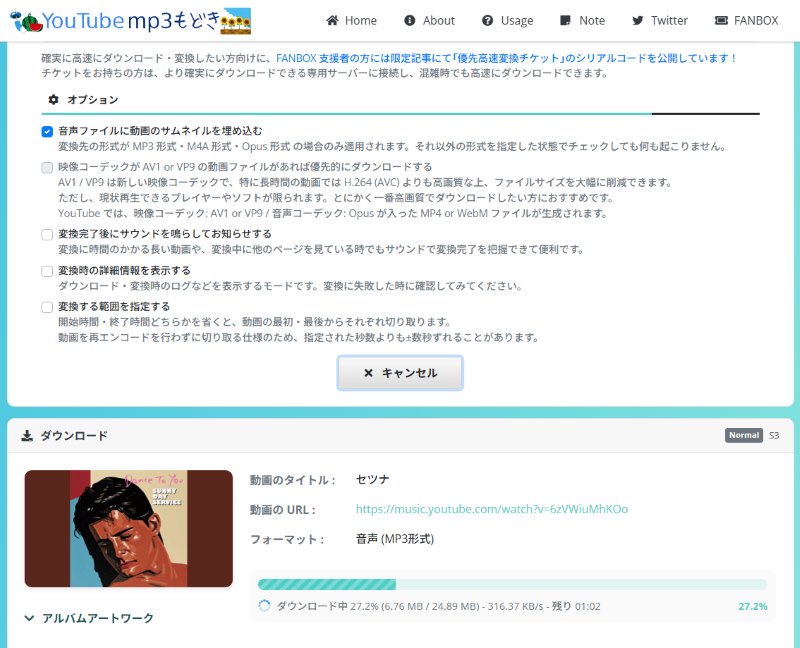
Generally, there are a lot of people waiting in line, and in actual tests, it takes more than 30 minutes to convert a single song. What's more, if the connection is lost midway due to network instability or server overload, the conversion process will have to be restarted from the beginning, and you'll have to wait in line again.

YouTube MP3 imitation doesn't allow you to choose the output audio quality. Due to the nature of online conversion sites, there's a high chance of audio quality degradation. If you want to download music in lossless quality and enjoy it offline, we recommend using professional music conversion software that allows you to select high-quality audio up to 320kbps when converting to MP3.
When using "YouTube MP3 mimics," whether you're a free or paid user, you may encounter frequent analysis failures and errors due to changes in YouTube specifications or network conditions. Another unavoidable drawback is that long content or certain file formats may not be convertible. Another drawback is that, because they are privately run, they are prone to server loads, and you cannot expect a prompt response even if errors or problems occur.
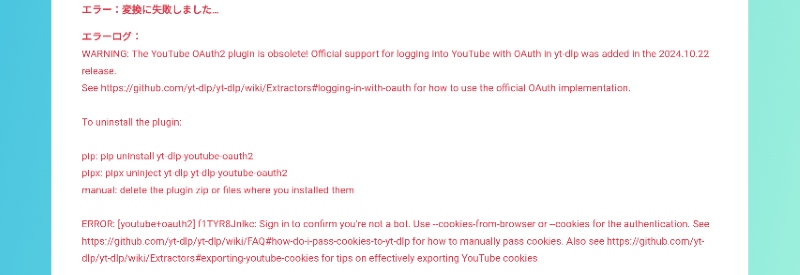
Since "YouTube MP3 impersonators" are merely online sites, many people are concerned about security. It's true that some online sites display a lot of suspicious advertisements, which pose a risk of virus infection and personal information leaks. However, while "YouTube MP3 impersonators" do display a few advertisements, they are virus-free and have a proven track record of being used by many users, making them highly reliable, so there's no need to worry excessively about security.
While "YouTube to MP3 Mock" has the advantage of being able to convert content from many video and audio sites to formats such as MP3 and M4A for free, there are some limitations to its use. If you are concerned about the conversion speed and sound quality limitations of "YouTube to MP3 Mock" or the dangers of online conversion sites, we recommend using professional music conversion software with guaranteed security, "StreamByte for MusicPlease consider using " as an alternative tool.
"YouTube MP3 Mock" supports over 2,000 streaming services, including YouTube videos, YouTube Music, and Niconico Video. Below, we'll show you how to use "YouTube MP3 Mock" to convert and download YouTube Music songs to MP3 format.
step 1First, go to YouTube Music, go to the YouTube Music page you want to convert to MP3, and copy the URL from your browser's address bar or click the share button to copy the URL.
Step 2Go to the official website of "YouTube MP3 Mock" and paste the URL you copied into the input field. You can freely set the file name, or if you don't enter anything, the original content title will be automatically set as the file name.

Step 3Select "Audio (MP3)" from "Format." Check the "Options" below as needed, then click the "Convert" button to start converting YouTube Music.
Step 4Once the YouTube Music to MP3 conversion is complete, you can click "Download File" to save the MP3 music file locally.

Tips:
When using "YouTube MP3 imitation", if you are experiencing errors, slow speeds, or other issues with converting music, and you cannot resolve the issue with other methods, we recommend using "StreamByte for MusicWe recommend using ".
"StreamByte for Music" is an alternative tool to "YouTube MP3 imitation" and can solve the restrictions of online sites at once. By using this software, you can download songs from YouTube Music.DRM protection removalHigh quality sound and high speedCommon formats such as MP3, AAC, and M4AYou can convert and save it as a downloaded file.YouTube Music songs can be played offline In addition to being able toTransfer to another deviceYou can also convert and download songs to MP3 with lossless quality from music services such as YouTube Music, Apple Music, Spotify, Amazon Music, and SoundCloud.
This software isVirus verifiedSo security is guaranteed, 99%High conversion success rateWe are proud to offer a stable service for downloading YouTube Music using our dedicated servers.Built-in YouTube MusicYou can search and download music directly from within the software. If you are interested, please check outStreamByte for MusicDownload and try it for free.

StreamByte for Music
This is the perfect music converter for those who want to enjoy streaming music with the original sound quality. It supports multiple music platforms and allows you to save music while maintaining high sound quality.
Key features and advantages of StreamByte for Music:
Next, we will introduce the steps to use "StreamByte for Music" to convert YouTube Music to MP3 format and download it to your computer.
step 1, Launch "StreamByte for Music" and log in, then select YouTube Music on the service screen. After accessing the built-in web player, click "Log in" in the top right corner and log in with your YouTube Music account.
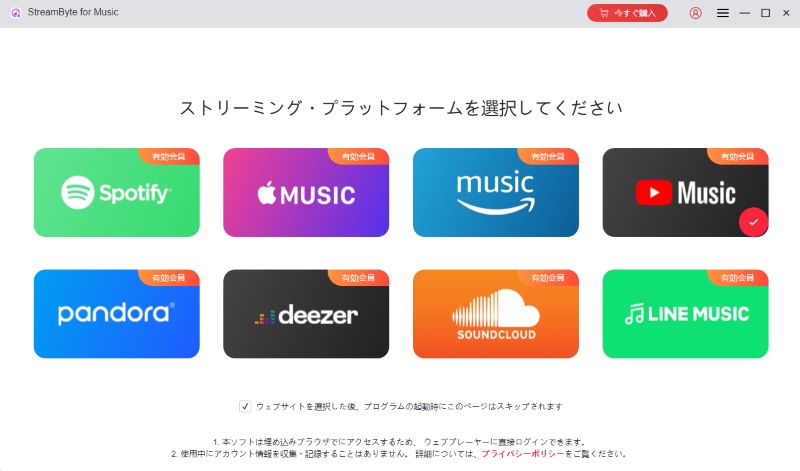
Step 2, Use the search function of YouTube Music to find the songs you want to convert to MP3. Click the "Add" button to add your favorite songs, playlists, or albums to the conversion list. You can also drag YouTube Music songs to the right side to add them.
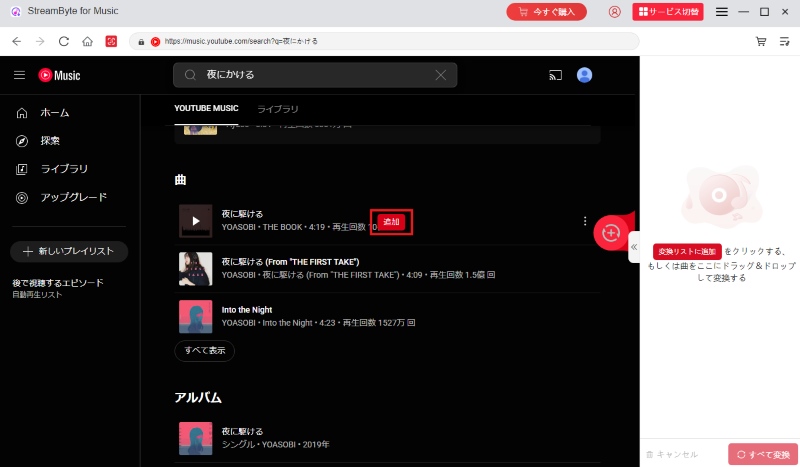
Step 3, Set the output format of YouTube Music songs to MP3 in the conversion list. Then adjust output settings such as bit rate, sampling rate, save directory, etc. After all settings are done, click "Convert All" to start the YouTube Music to MP3 conversion process.
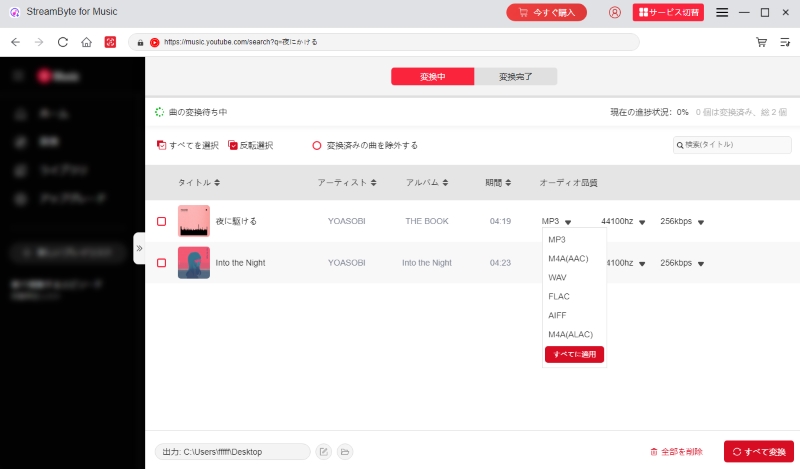
Step 4, You can check the download progress on the conversion screen. Go to the "Conversion Completed" tab to see the YouTube music converted to MP3. Open the saved location to play the downloaded MP3 music offline.
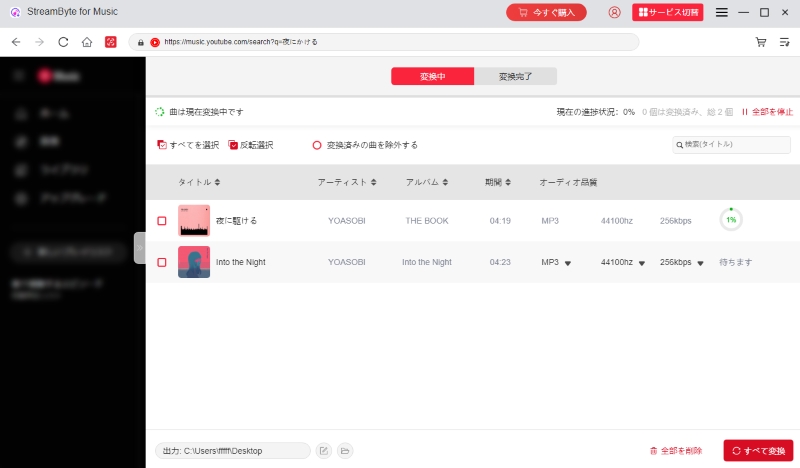
Step 5, You can see the download progress on the screen and view the downloaded YouTube Music songs under the "Conversion Completed" tab.
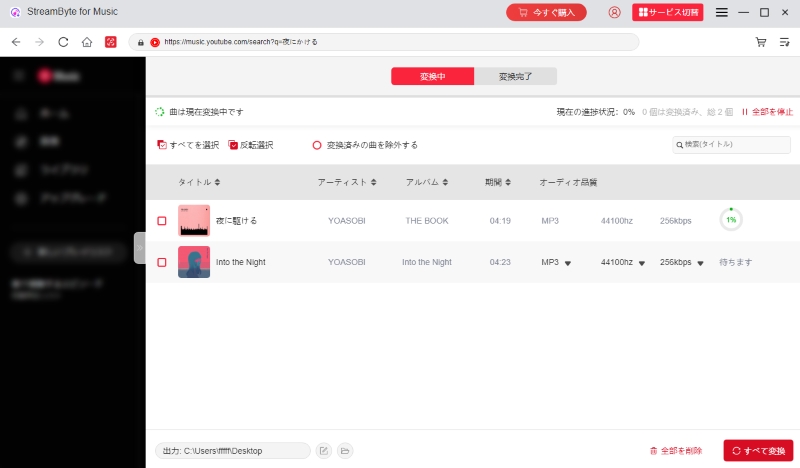
"StreamByte for MusicBy using this app, you can convert and save YouTube Music songs to MP3 format with the simple steps above.Download YouTube Music to your computerYes, you can.Plays on any playerOr,Transfer to other devicesYou can alsoBulk downloadorEdit and store ID3 tag informationIt also comes with features that allow you to download music efficiently. You can try out all the features of "StreamByte for Music" for free, so please download it and take advantage of it.
100% safe and virus free
100% safe and virus free
Comparison table of StreamByte for Music and YouTube MP3 imitation
| MP3 conversion tools | StreamByte for Music | YouTube MP3 imitation |
| Supported services | Major music services such as YouTube Music, Spotify, Apple Music, Amazon Music, LINE MUSIC, Deezer, and SoundCloud | Sites supported by yt-dlp (youtube-dl) such as YouTube, Niconico Video, and SoundCloud |
| Output Format | MP3, WAV, M4A (AAC), M4A (ALAC), FLAC, AIFF | MP3, M4A, Opus, MP4, WebM |
| Conversion Speed | High speed (35x speed) | Slow speeds (long waiting times for free users) |
| Bulk download | 〇 | ✕ |
| Bitrate Settings | 〇 (maximum 320kbps) | ✕ |
| Edit and store ID3 tag information | 〇 | ✕ |
| Edit and store ID3 tag information | 〇 | ✕ |
| Advertisement display | ✕ | 〇 |
| Technical Support | 〇 | ✕ |
As you can see from this comparison table, "StreamByte for Music" is superior to "YouTube MP3 imitators" in many ways. In particular, music downloads from "YouTube MP3 imitators" are easily affected by server conditions and YouTube specification changes, whereas "StreamByte for Music" allows you to convert YouTube music to MP3 format stably and safely. If you want to reliably download YouTube Music songs with high quality and high speed, we recommend the reliable professional software "StreamByte for Music" is recommended.
100% safe and virus free
100% safe and virus free
No, it's not illegal. Downloading music content from YouTube for personal use using a "YouTube MP3 imitator" is not illegal in itself. However, distributing downloaded YouTube music to a third party or using it commercially could be a violation of copyright law. To avoid copyright infringement, you should be aware of these points when using a "YouTube MP3 imitator."
"YouTube MP3 imitators" are popular with many users because they require no installation and are completely free, but they display advertisements, and if you carelessly click on them, you may be redirected to another site. They are not 100% secure. To prevent virus infection and privacy violations, be careful not to click on advertisements when using "YouTube MP3 imitators."
For those who are concerned about the safety of online sites, we recommend the reliable music conversion software "StreamByte for MusicWe recommend using ". This software has no ads and no risk of virus infection, so your security and privacy are guaranteed.
If you experience an unstable connection or an error while using "YouTube MP3 Mock," try waiting a while and then try again, or refresh the page. You can also try accessing the official website in a different browser and converting music to MP3. If these methods don't resolve the issue, we recommend contacting the official support or user community.
If you still can't solve the problem, please consider using "StreamByte for Music" as an alternative tool. This software boasts a high conversion success rate, and in the unlikely event that you encounter any problems, you can contact technical support at any time, so you can use it with peace of mind.
This article provides detailed information about YouTube MP3 imitations, including their safety and usage. While these online MP3 conversion tools offer the advantage of being free and installation-free, they also come with some limitations. They can result in lower audio quality, display ads, and even pose the risk of personal information leaks and malware infection. Conversion speeds may be slow or even fail depending on server conditions and YouTube specification changes.
If you want to download music with higher quality and speed, or if you cannot use "YouTube MP3 imitation", please use "StreamByte for MusicWe recommend using "YouTube Music Downloader." This software allows you to download YouTube Music songs reliably at 320kbps high quality. It also removes DRM protection from music and converts it to common formats like MP3, M4A, and AAC.Cancel YouTube Music Premium MembershipYou can enjoy it offline even if you don't have a device, and you can play it on another device. There are no ads and it has virus scanning, so you can use it with peace of mind from a security standpoint.StreamByte for Music" offers a free trial version, so please download it and try it out.
100% safe and virus free
100% safe and virus free
Read more articles together

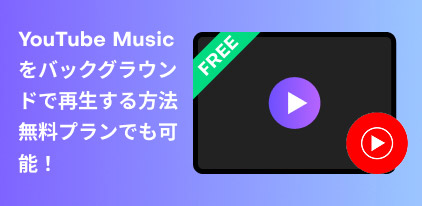


Get the latest news, product upgrades, information, guides, discounts and more about StreamByte.
Please enter a valid email address.