- video
- Music
- BD-DVD products
- Store
- Useful Articles
- support
I heard that you can save videos with "StreamByte for Video", but is it really safe? When searching for a tool that can download videos from video distribution and sharing services such as Netflix, Amazon Prime, and YouTube, I often come across "StreamByte for VideoYou may have heard of a software called ". This software is available for free.Remove DRM protectionand streaming servicesSave to PCIt is a professional download software that can do this.
I am very interested in this software.Reputation, safety, legality, price, free versionI'm concerned about the limitations of the software. In this article, we will explain in detail what you need to know about "StreamByte for Video" for those who are considering it, from its reputation and price to its safety and legality. There are many reviews based on actual experiences, so if you are unsure about purchasing the software, please refer to it.
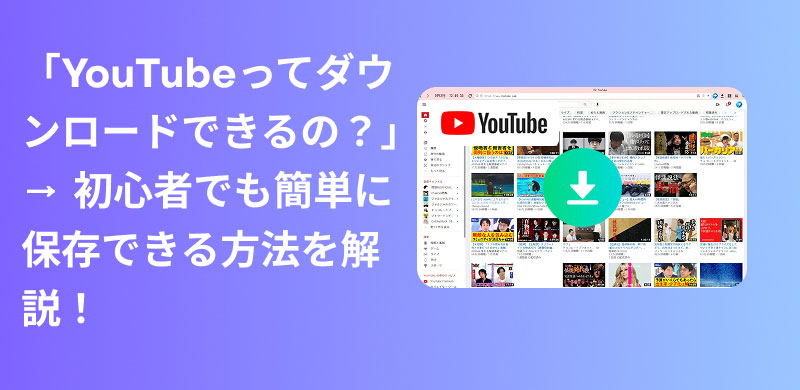
Related Posts:
"StreamByte for VideoWhat is "Remove DRM protectionIt is a popular video download software that allows you to save videos from various video distribution and sharing services to your computer. Videos downloaded from the official apps of streaming services includeMembership registration restrictions, compatible devices, and in-app playback onlyThere are various restrictions such as. By using "StreamByte for Video", you can avoid these restrictions and download freely, and play it whenever and wherever you want. In addition, you can adjust various settings such as image quality and subtitles.Freely adjust output settingsCan,High quality and high speedIt is also available for download.
This software has many features to make your downloading experience more comfortable.Basic information and main features of "StreamByte for Video"We will introduce you to the above restrictions, so please refer to this if you would like to enjoy watching videos without them.
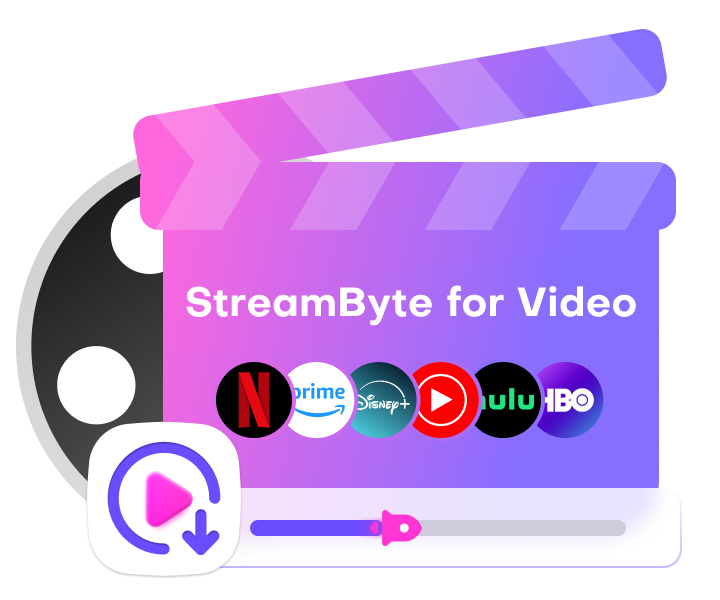
StreamByte for Video
This is a video downloader that supports major streaming services such as Netflix, Amazon Prime, and YouTube. You can save and enjoy your favorite videos with high image quality up to 8K and Dolby Atmos audio.
| Languages spoken | 7 languages including English, Chinese, Japanese, French, Spanish, German, Portuguese |
| Supported services | Over 1,000 video streaming and sharing services including Netflix, Amazon Prime, Disney+, Hulu, HBOMAX, YouTube, Facebook, TikTok, and Instagram |
| Output Format | MP4/MKV/MOV |
| Download options | All/Audio only/Subtitles only |
| How to save subtitles | Soft subtitles/Hard-coded subtitles/External subtitles |
| Operating environment | Windows 7 or later (64bit) MacOS 10.14 or later |
Download videos DRM-free
It removes DRM from videos from streaming services such as Amazon Prime, Netflix, Disney+, etc. and supports a wide range of formats.
High quality and unlimited storage
You can freely choose between low, medium and high image quality, and output up to 8K resolution. There are no restrictions on the length or quantity of videos, so you can download your favorite movies, entire seasons, or episodes of a season in one go.
Supports over 1000 video sites
It supports over 1,000 streaming services and video sites, including Netflix, YouTube, Tik Tok, etc. You can also download videos by simply pasting the URL in the search field.
Convert videos to a common format and then download them
You can freely specify the output format, such as MP4, MKV, MOV, etc., and it has high compatibility so it can be played on any device, including smartphones and tablets.
Subtitles and audio can be selected
If the video has multiple audio and subtitle languages, you can choose the audio track and subtitles in your favorite language to download the video.
"StreamByte for VideoThis concludes the introduction to ". However, you cannot gain a deep understanding just by reading the introduction to the features. In order to give you a more comprehensive understanding of the actual usage of this product,Testimonials and experiences from real usersWe have collected a wide range of user reviews, from everyday use to cost performance, to help you objectively determine whether a product truly meets your needs. Let's take a closer look at how actual users evaluate it.
Positive evaluation
"StreamByte for Video" is easy to use and has a wide range of functions. With its high-quality and high-speed download function, you can enjoy videos anytime, anywhere.
Negative rating
If you want to use "StreamByte for Video" to download videos from video streaming services, you will need to register as a paid member. Also, there is a download limit on the free trial version.
Advantages:
Cons:
"StreamByte for Video"Free trial version and paid official versionThere are two versions. Specific information such as the types of paid plans and prices are as follows. Please choose the plan that suits your needs.
| Plan types | 1 month license | 1 year license | Permanent License |
| Plan fee | ¥ 5,980 | ¥ 11,800 | ¥ 19,800 |
| Available period | One month | 1 year | forever |
| Money-back guarantee period | Five days | Five days | Thirty Days |
Of these, the automatic renewal of the 1-month license and 1-year license can be canceled at any time.
In the free trial version, you can try out all the features of "StreamByte for Video", but there are some restrictions. This software allows you to try out the following for each video of the built-in video distribution service:The first 5 minutesYou can only download videos from video sharing services.10-day free trial periodDuring that period,Maximum of 3 per dayAvailable for download.
Therefore, in order to enjoy videos without restrictions,StreamByte for Video" We recommend that you upgrade to the paid version.
"StreamByte for VideoThe use ofPersonal useIt is not illegal if it is limited to the following. Legally, downloading videos from streaming services and using them for limited purposes such as personal or family use is not considered an illegal act. In other words,Non-commercial purposesIn principle, if it is for personal use,legalSo there's no need to worry too much.
However, you may not use the downloaded work without permission.Share on SNSOrto obtain commercial benefitsIf you do,Violation of copyright lawTherefore, when using "streambyte for video", be sure to avoid any illegal activity.Personal viewingPlease use it appropriately within the scope of the above.
first,A simple, ad-free websiteThroughStreamByte for VideoYou can check product information and download and install the software.Specialized virus testing programThroughSafe and virus-freeIn addition, the software also provides technical support, so if you have any problems while using it, you can receive a prompt response.We will strictly protect your personal information.Therefore,No information will be sent to third partiesSo, if you download it from the official website, you don't need to worry about its safety.
Now let's take a closer look at how to use "StreamByte for Video".
step 1: Official websitefrom"StreamByte for Video" for free and install it on your PC. After installation, launch the software andRegistration screenwill be displayed.
If you don't have an account, create one with your email address and password, then log in with that account.

Users who have purchased the paid version can tap "License Key Login" and enter their email address and registration code to log in.
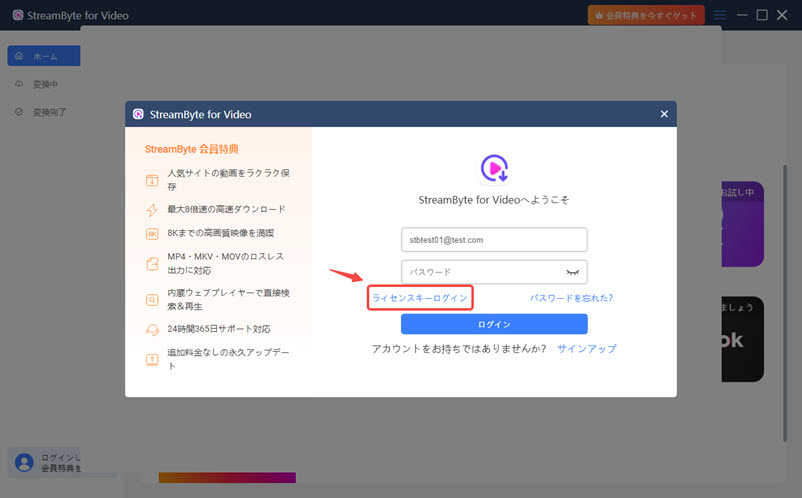
Step 2After logging in to "StreamByte for Video", tap the icon in the upper rightChanging the default settingsYou can freely specify language settings and download management settings.
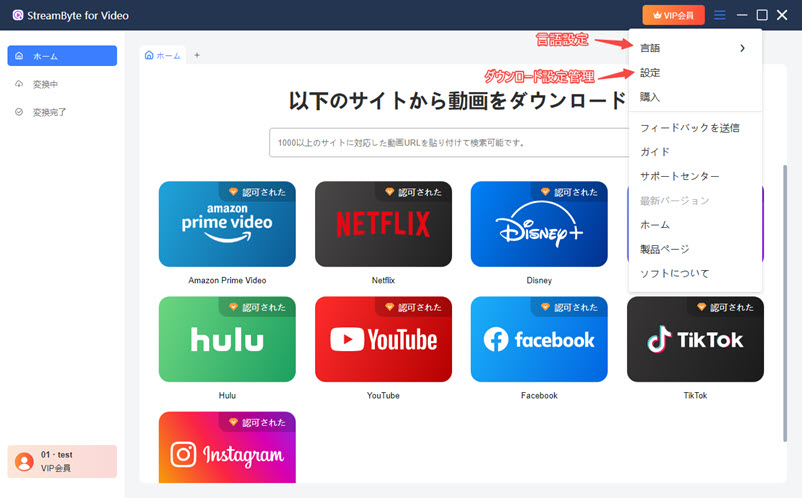
Step 3: There are some things in the main interface of "StreamByte for Video"Streaming Video Services(Amazon Prime, Netflix, Disney+, HBO, Hulu, YouTube, etc.) will be displayed. Select the service you want to download videos from. Also, you do not need to select a video service,Paste the URL directly into the search fieldYou can also download the video.
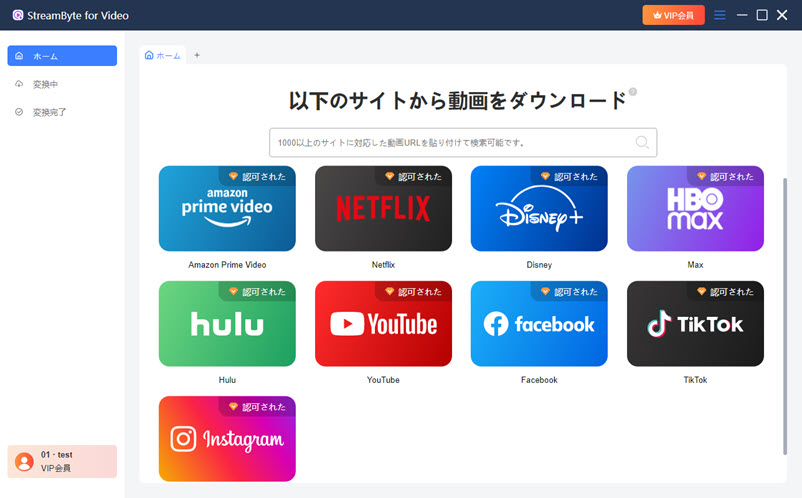
Step 4: Access the interface of the service you selected and select the streaming video service with "StreamByte for Video" built-in.Log inAfter logging in,Search for the video you want to saveI will.
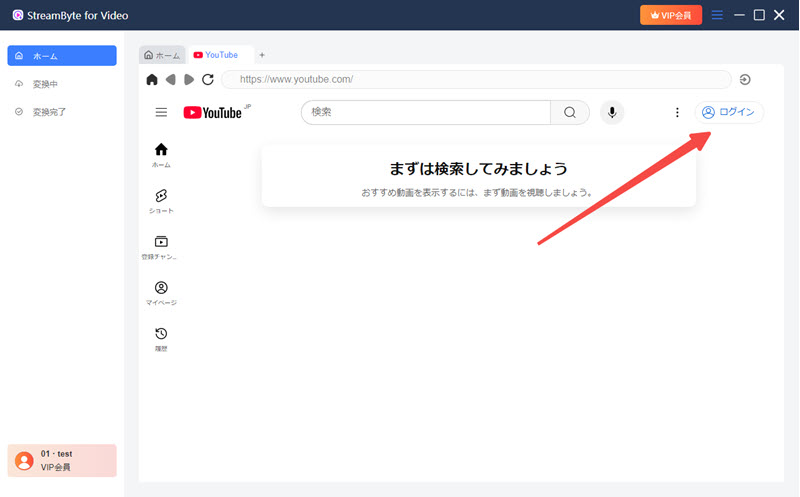
Step 5: Once you find the video you want to download, tap the icon in the top right corner to start analyzing the video.
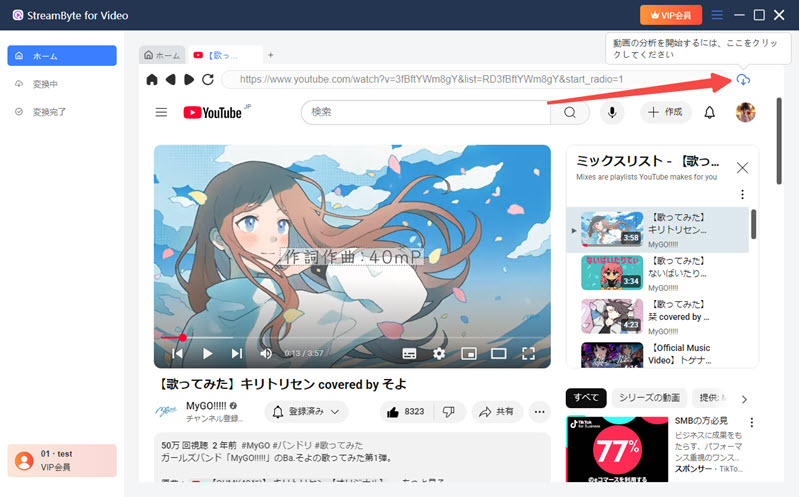
Step 6:StreamByte for Video" allows you to set download mode, picture quality, subtitles, output folder, etc.Adjust your settingscan.
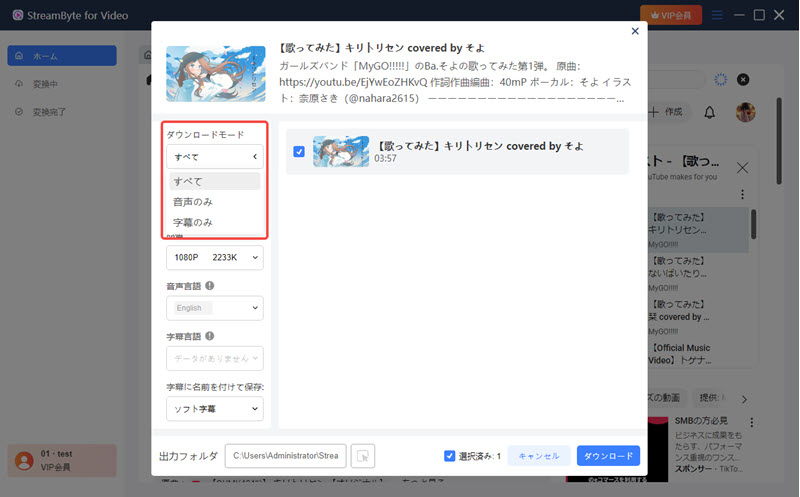
Step 7: When the settings are complete, tapClick the "Download" buttonThe download will then begin.Download progressYou can check the conversion status on the "Conversion in progress" screen. Once the download is complete, you can check the video on the "Conversion complete" screen.

With the above simple operations,StreamByte for Video" to watch your favorite videos from video streaming and sharing services.Download and save locallyYes, you can. The downloaded videos can beMP4, MKV, MOVSince it is saved in a universal format, it can be used on other devices.Free to watchYes, you can. If you want to enjoy downloaded videos anytime, anywhere, please give it a try.
100% safe and virus free
100% safe and virus free
Yes, there is a free version, but it has limited functionality. This software allows you to view videos from the built-in video streaming services.The first 5 minutesYou can only download the video from the video sharing service.Up to 3 bottles per dayYou can download up to. To download the entire video, it is recommended that you purchase the paid product version.
no,Personal useThis is a question that is often asked by users, but there is no need to worry. According to the law, downloading videos from streaming services for personal use is not considered an illegal act. However, if you download a work,Share on social media or get commercial benefitsIf you do,Criminal penaltiesTherefore, when downloading videos using "StreamByte for Video", be sure to avoid any illegal activity.Personal viewingPlease use within the range.
Yes. "StreamByte for Video" is considered to be a highly secure video storage tool. First of all, "StreamByte for Video" is simple andNo adsYou can check product information and download and install the software through the official website.Technical SupportIn addition, "StreamByte for Video" has been security verified,It does not contain any viruses.So, if you download it from the official website, you don't need to worry about its safety.
"StreamByte for Video" offers Netflix, Amazon Prime, Disney+, Hulu, and more.Over 1000 video streaming sitesIt supports the following services. You can download videos from the video distribution and sharing services built into the software. In addition,Search barYou can also download videos by simply pasting the URL into the box.
In this article, we will introduce the professional video download software "StreamByte for Video" is reviewed in detail. With this software, you can remove DRM, permanently save videos from over 1,000 video distribution and sharing services to your computer, and transfer them to devices such as smartphones and tablets for free playback. In addition, it is easy to operate and allows downloads at up to 8K resolution and 8x speed.
"StreamByte for Video" provides a comfortable experience for all users, including those who want to regularly save videos from video distribution and sharing services, those who want to enjoy videos in high quality and sound even in offline environments, and beginners with no technical knowledge. This software also offers a free trial version, so if you are interested in the software's functions, please give it a try.
100% safe and virus free
100% safe and virus free

Get the latest news, product upgrades, information, guides, discounts and more about StreamByte.
Please enter a valid email address.